I have been trying various Linux distributions by copying the contents of Live CD ISO to a spare partition, editing menu.lst file of Grub for suitable entries and booting the operating system. This method saves a CD.
Grub2 is the default boot-loader on Ubuntu 9.10 Karnic for previous distributions you have to install it.
To install Grub2:
$ sudo apt-get install grub-pc
This will install Grub2 but does not replace Grub Legacy and puts an entry in /boot/grub/menu.lst to Chainload and try it. After you find that it is working you need to replace Grub Legacy by Grub2:
$ sudo upgrade-from-grub-legacy
I installed Grub2 recently and discovered that it can directly boot from ISO. I had Ubuntu 9.10 Desktop CD ISO to try. Instead of copying the contents of the ISO I copied the ISO in my-ISO folder on one partition (sda4). Then added following entry in the file /etc/grub.d/40_custom
menuentry "Karmic Live CD (sda4)" {
loopback loop (hd0,4)/my-ISO/ubuntu-9.10-desktop-i386.iso
linux (loop)/casper/vmlinuz boot=casper iso-scan/filename=/my-ISO/ubuntu-9.10-desktop-i386.iso
initrd (loop)/casper/initrd.lz
}
Then I updated Grub2:
$ sudo update-grub
The update copied the above menu entry from /etc/grub.d/40_custom to /boot/grub/grub.cfg (Please note that you are not supposed to edit grub.cfg directly).
On reboot I selected the new menu entry "Karmic Live CD (sda4)" and could boot from the ISO.
Please note that on Grub2 sda4 is represented by (hd0,4) and not (hd0,3) like in Grub Legacy.
Thursday, October 29, 2009
Tuesday, October 27, 2009
How to make manual entry in Grub2 on Ubuntu.
I installed Ubuntu 9.10 Karmic Koala RC today on one partition using Desktop CD. This version of Ubuntu has Grub2 which is under development. The Grub did not detect Ubuntu 9.04 Jaunty Jackalope and I could not boot into it till I studied the problem and resolved it.
As suggested on Ubuntu Wiki I tried the following workaround:
$ sudo apt-get install --reinstall libdebian-installer4
$ sudo os-prober
$ sudo update-grub
The above commands detected the Jaunty installation and updated /boot/grub/grub.cfg file (equivalent of /boot/grub/menu.lst file) but put wrote wrong partition #.
menuentry "Ubuntu 9.04" {
set root=(hd0,8)
linux /vmlinuz-2.6.28-16-generic root=UUID=5fdb796b-96c0-49f1-80ec-9455e337625c ro xforcevesa quiet splash
initrd /initrd.img-2.6.28-16-generic
}
The partition numbering system has changed on Grub2 and (hd0,8) now means sda8 partition. After writing the above file I had to run:
$ sudo update-grub
to add the entry in grub.cfg file.
As suggested on Ubuntu Wiki I tried the following workaround:
$ sudo apt-get install --reinstall libdebian-installer4
$ sudo os-prober
$ sudo update-grub
The above commands detected the Jaunty installation and updated /boot/grub/grub.cfg file (equivalent of /boot/grub/menu.lst file) but put wrote wrong partition #.
After reading Grub2 documentation on Ubuntu Wiki I made following manual entry in the file /etc/grub.d/40_custom
menuentry "Ubuntu 9.04" {
set root=(hd0,8)
linux /vmlinuz-2.6.28-16-generic root=UUID=5fdb796b-96c0-49f1-80ec-9455e337625c ro xforcevesa quiet splash
initrd /initrd.img-2.6.28-16-generic
}
The partition numbering system has changed on Grub2 and (hd0,8) now means sda8 partition. After writing the above file I had to run:
$ sudo update-grub
to add the entry in grub.cfg file.
Sunday, October 18, 2009
How to create Google Chrome theme with your picture.
Since the day I installed Mariah Carry theme on Google Chrome I wanted to create one with my picture. This did not work immediately since the Linux version of Chrome browser could not pack the theme into .crx file. The new version 4.0.222.5 does.
Here is the screenshot of my theme:
This is how I created it:
Create a folder MyTheme and another folder Image inside it. Copy the following text on editor and save it as manifest.json in MyTheme folder.
Now you require following images in the Image folder:
theme_frame.png
theme_ntp_attribution.png
theme_ntp_background.png (Put your photograph as this image)
theme_tab_background.png
theme_toolbar.png
You can download the images from this page.
Next step is to pack the theme. Type the following in the address bar of the chrome browser:
chrome://extensions/
Click on Pack_extension under Tools.
Click on Browse for Extension_root_directory
Chose MyTheme Folder
Click on Ok.
This will create two files MyTheme.crx and MyTheme.pem.
Now you have to open the .crx file using Chrome browser. You can do this by typing the following in the address bar:
file:///path_to_MyTheme.crx
Save the file and the theme is installed.
Here is the screenshot of my theme:
This is how I created it:
Create a folder MyTheme and another folder Image inside it. Copy the following text on editor and save it as manifest.json in MyTheme folder.
Replace "name_of_theme" with the name you want to give to the theme.
{
"name": "name_of_theme",
"theme": {
"colors": {
"bookmark_text": [ 255, 255, 255 ],
"frame": [ 255, 255, 255 ],
"ntp_background": [ 45, 42, 41 ],
"ntp_header": [ 0, 0, 0, 1 ],
"ntp_link": [ 255, 255, 255 ],
"ntp_section": [ 68, 68, 68, 0.3 ],
"ntp_section_link": [ 255, 255, 255 ],
"ntp_section_text": [ 255, 255, 255 ],
"ntp_text": [ 255, 255, 255 ],
"tab_background_text": [ 0, 0, 0 ],
"tab_text": [ 255, 255, 255 ],
"toolbar": [ 0, 0, 0 ]
},
"images": {
"theme_frame": "Image/theme_frame.png",
"theme_ntp_attribution": "Image/theme_ntp_attribution.png",
"theme_ntp_background": "Image/theme_ntp_background.png",
"theme_tab_background": "Image/theme_tab_background.png",
"theme_toolbar": "Image/theme_toolbar.png"
},
"properties": {
"ntp_background_alignment": "bottom",
"ntp_background_repeat": "no-repeat",
"ntp_logo_alternate": 1
},
"tints": {
"buttons": [ 1, 1, 1 ]
}
},
"version": "3"
}
Now you require following images in the Image folder:
theme_frame.png
theme_ntp_attribution.png
theme_ntp_background.png (Put your photograph as this image)
theme_tab_background.png
theme_toolbar.png
You can download the images from this page.
Next step is to pack the theme. Type the following in the address bar of the chrome browser:
chrome://extensions/
Click on Pack_extension under Tools.
Click on Browse for Extension_root_directory
Chose MyTheme Folder
Click on Ok.
This will create two files MyTheme.crx and MyTheme.pem.
Now you have to open the .crx file using Chrome browser. You can do this by typing the following in the address bar:
file:///path_to_MyTheme.crx
Save the file and the theme is installed.
Tuesday, October 06, 2009
Google Chrome Browser on Ubuntu with nice themes.
As per Google the Chrome Browser for Linux is under development. For Ubuntu user it is a fairly developed Browser with Flash working and even themes could be installed from Google Chrome Themes Gallery. Look at the Mariah Carry Theme on my Browser running on Ubuntu 9.04 Jaunty Jackalope:
I have installed Daily Build of Chromium Browser available on following PPA:
http://ppa.launchpad.net/chromium-daily/ppa/ubuntu
the GPG key can be added from the following command:
sudo apt-key adv --recv-keys --keyserver keyserver.
For some people what I have installed from PPA is Chromium and not Google Chrome, although, both are same browser. If you want to install with the name Chrome here is the link to Chrome .deb package.
I have installed Daily Build of Chromium Browser available on following PPA:
http://ppa.launchpad.net/chromium-daily/ppa/ubuntu
the GPG key can be added from the following command:
sudo apt-key adv --recv-keys --keyserver keyserver.
For some people what I have installed from PPA is Chromium and not Google Chrome, although, both are same browser. If you want to install with the name Chrome here is the link to Chrome .deb package.
Subscribe to:
Comments (Atom)
My Tryst with AI.
I was already using ChatGPT and Gemini. In fact I sought Vastu advice from ChatGPT for my new flat in Bhopal and asked my interior designer...
-
My friend asked me whether he could run Slideshow of Photos on Screensaver. First I thought about Shotwell Photo Manager App. It has Deskt...
-
Update: This is four years old. A new post on same topic may be found here . I wrote in the previous post that I would write about how to...
-
In Sep 2010 I had written about using Micromax 3G modem on Ubuntu 10.04 . Since then I could not find time to see whether Ubuntu 10.11, 11....





